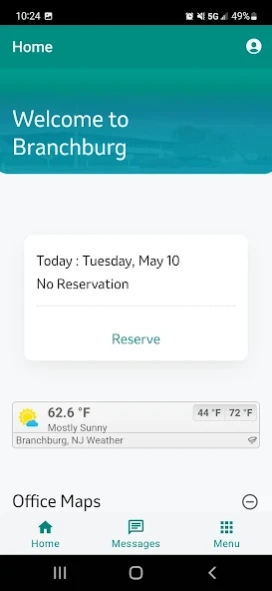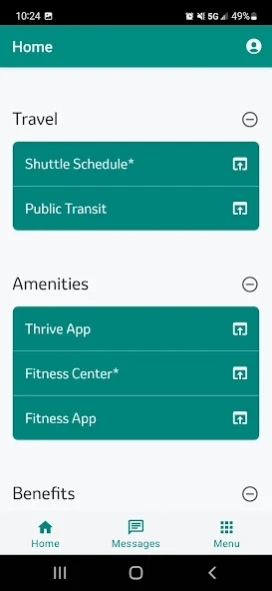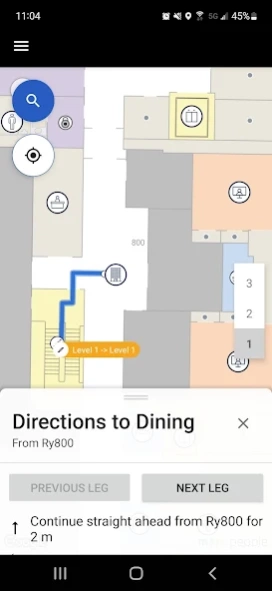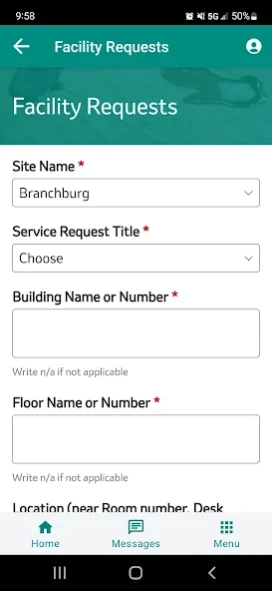OfficeGO! 1.6.4
Continue to app
Free Version
Publisher Description
OfficeGO! - An easy way to check-in at our offices
Make mornings easier with OfficeGO!
Make a reservation at our sites and your office!
Receive alerts and updates and access the Work from Home toolkit with a tap!
Features include:
Visitor/Guest Experience
View career options and information about our company.
Make a Reservation
Reserve a space in advance of your arrival at our office.
Safety Updates
Information on working safely and our new office policies.
Alerts and Updates
Receive notifications and alerts about your office building and amenities.
Transit
Easily access local transit information.
Where to Eat
Hungry? Find local eateries using this feature.
Wellness Guidelines
Learn more about helpful resources.
WFH Toolkit
Access guides for remote working.
Work-Life
Receive support and access assistance programs.
OfficeGO! does not share any user's location with any remote servers. OfficeGO! provides general capacity management, and a convenient way to access safety and best practice advice for both employees and permitted visitors to our company's sites. Use of this application is not required for site access.
About OfficeGO!
OfficeGO! is a free app for Android published in the Office Suites & Tools list of apps, part of Business.
The company that develops OfficeGO! is Merck Sharp & Dohme LLC. The latest version released by its developer is 1.6.4.
To install OfficeGO! on your Android device, just click the green Continue To App button above to start the installation process. The app is listed on our website since 2023-09-08 and was downloaded 0 times. We have already checked if the download link is safe, however for your own protection we recommend that you scan the downloaded app with your antivirus. Your antivirus may detect the OfficeGO! as malware as malware if the download link to com.mrk.workready is broken.
How to install OfficeGO! on your Android device:
- Click on the Continue To App button on our website. This will redirect you to Google Play.
- Once the OfficeGO! is shown in the Google Play listing of your Android device, you can start its download and installation. Tap on the Install button located below the search bar and to the right of the app icon.
- A pop-up window with the permissions required by OfficeGO! will be shown. Click on Accept to continue the process.
- OfficeGO! will be downloaded onto your device, displaying a progress. Once the download completes, the installation will start and you'll get a notification after the installation is finished.